Overview
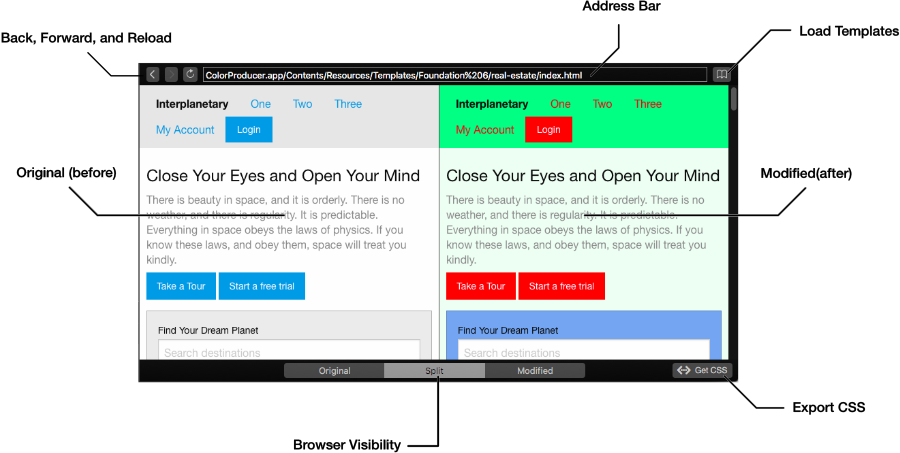
The Live Remix browser allows you to see in real-time how your webpage looks with modified colors.
Address Bar
To load a page and view it’s colors simply type the address and press the Enter key.
💡 You can load local file URLs just like a normal browser
💡 To easily get the URL of a local html file, load it in your default web browser using File -> Open, and copy the URL from the address bar. Paste it into Color Producer and press Enter.
Modified (after) pane
Use the modified pane to view the page updated with any website color modifiers you’ve added.
❗️ Selecting multiple colors and using the right-click menu will show the “Add Color Link” option for Saved Colors. Unlike Website Colors, this will simply change the Saved Color to the linked color - no link is actually created.
❗️ The browser panes have a minimum width of 300px
Load Templates
Color Producer comes bundled with local copies of various Bootstrap 3 and Foundation 6 templates.
💡 Templates can be used offline (some images won’t load - but the CSS of the page is available).
❗️ Bootstrap and Foundation have their own licenses. See their websites for information.