Overview
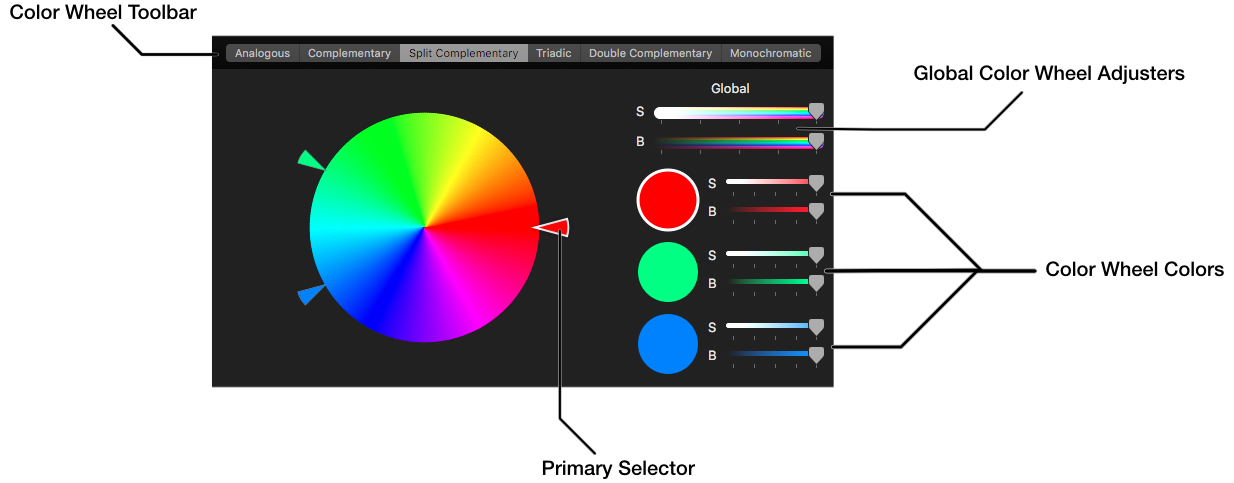
The Color Wheel allows you to easily build relationships between colors in a design.
Color Wheel Toolbar
Use the toolbar to select the type of color wheel colors that are visible.
Options
- Analogous
- Complementary
- Split Complementary
- Triadic
- Double Complementary
- Monochromatic
Global Color Wheel Adjusters
The global color wheel adjusters allow you to change the saturation or brightness of the entire color wheel - including the color wheel colors.
Color Wheel Colors
The color wheel colors represent the selectors on the color wheel. The saturation and brightness sliders allow you to make independent adjustments.
💡 Click on a Color Wheel Color to add it to your Saved Colors
Primary Selector
The primary selector is how you interact and adjust the hue of the color wheel. Clicking anywhere on the color wheel will move the primary selector to that hue (and adjust the other selectors according to the color wheel type selected in the toolbar). Dragging the color wheel’s primary selector is also supported.